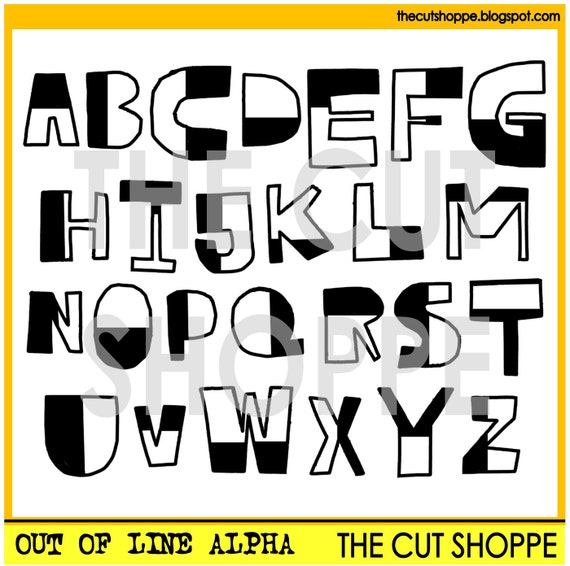Hello Cut Shoppe friends! Today I am sharing a sweet layout about Luna, a stray dog that we adopted last year.
For this project I used the Give a Dog a Bone and Bountiful Blessings cut files from
The Cut Shoppe along with Paige Evans' Take Me Away collection from Pink Paislee.
My first step with this project was to create a background with the Give a Dog a Bone cut file. To do this, I duplicated the circles to create a row. With the row completed, I filled the page with the object and then welded all of the rows together to form one large file.
The background was cut using white card stock butI wanted to give it more color. I adhered the white card stock to a piece of patterned paper that looks like it was painted. Next, I used watercolors and painted the card stock to match the patterned paper.
Once the paint had dried, I began adding embellishments to the project. First, I backed my photo with patterned paper and adhered it to the page with foam squares. I used the Bountiful Blessings cut file to create a small cluster of hearts that I cut apart and placed in various places behind the photo. Next, I began layering die cuts and chipboard stickers on and around the picture along with a few more of the Bountiful Blessings hearts.
The title was next and it was also cut from the Give a Dog a Bone file. I used yellow paper from Take Me Away and backed it with white card stock. The was placed below the photo and embellishments with foam squares. The final touch was a pink suede bow just below the title.
Thank you for stopping by today! Be sure to visit The Cut Shoppe for these many other fantastic cut files!