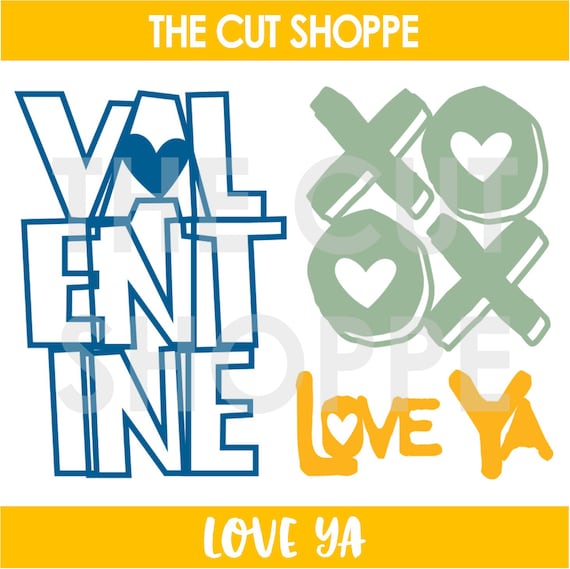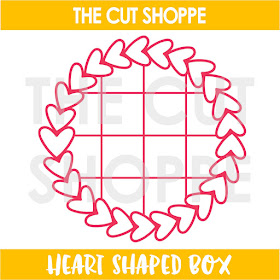Hello friends! It's Kira and I am back with another 12x12 layout. I decided to use one of the cut files a little differently this time around. So instead of cutting around it, I used it as a template for some hand stitching. And I think you'll agree that it turned out pretty awesome!
I used the
Half Hearted cut file from
The Cut Shoppe. I loved the simple heart shapes (easy to stitch) and the fact that it was a background (which made it a great statement piece for this layout). I am sure there is an easier way to accomplish this, but the way I completed this layout was but using the draw feature in Cricut design space to draw the background. I had originally thought I would just pierce my holes and then erase the lines, but that seemed time consuming. So instead, I placed my drawn cut file over a blank piece of white cardstock and pierced my holes through both pieces of paper.
After piercing all of my holes, I decided on my thread. I was planning to make this more of a Valentines Day layout, with pinks and reds as my thread, but thought I might run out of those colors if I went that route. Instead, I chose a variety of colors that I felt would work well with the AC Paige Evans sticker book.
I picked out seven colors because I thought there were seven hearts in each row. There were not seven hearts in each row. I can't count. I didn't realize this until I had used five colors. Oh well, the last colors I used got split between the final hearts. It worked out in the end.
The final result was almost to pretty to create a layout on. Almost. I printed out this photo of my youngest son in his pajamas that I took the other day. We always get a little bit of alone time in the morning before my oldest son wakes up and I love that half hour or so we get to spend together. I mean, look at that face! Who wouldn't love snuggles on the couch with him?!
I printed the photo in black and white so his colorful jammies wouldn't clash with all of the colors on this layout. I grabbed a chipboard pom pom frame from the Good Vibes collection, and framed his photo with that. I wanted to make sure the photo really stood out from that busy background. But I also didn't want to take away from the background with my embellishing. I thought the best way to do that was to color block my embellishments. I added a few clusters around my page, adding foam in places to create a little dimension.
I considered a title, but didn't want to add anything too large to the layout. I found a sticker in the sticker book that said "I woke up like this" and thought it worked perfectly for this layout. I finished everything off with a little bit of gold Heidi Swapp color shine and called it done!
Thank you so much for stopping by!
Until next time,