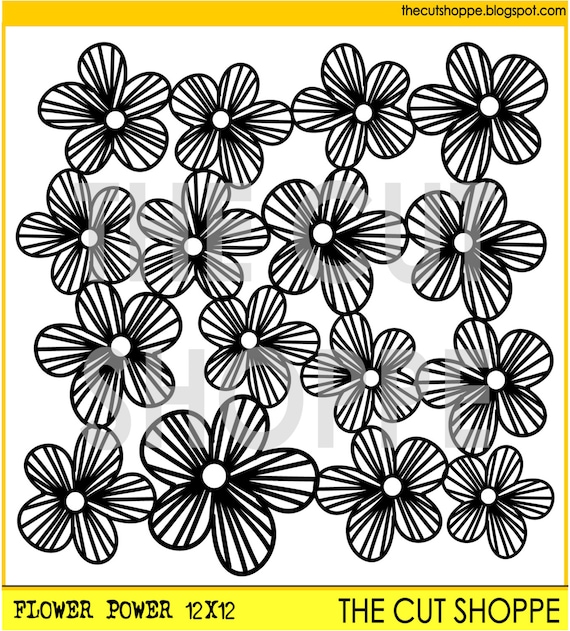Hello everyone... We are at the last day of August already! Kids are back to school and Fall is on its way. It is one of my favorite seasons.
Welcoming Fall season, today I have a Fall themed card to share with you that I created using Fall Finds Cut Files and Oakley Avenue Cut Files.
I used Fall themed patterned paper that I have on my stash for the background.
I use the pumpkin border from Fall Finds Cut Files and create the border for the card. I open the file with Silhouette Studio Software and ungroup them. I drew a rectangle.
I resized both the pumpkin border image and rectangle into 5.25" width. After that I weld them together.
I cut it with my Silhoeutte Cameo light using orange cardstock and then I added the backing cardstock using dark orange color. I trimmed the extra with micro-trip scissors.
For the sentiment for this card, I used one of the phrases from the Oakley Avenue Cut Files. I opened the file and ungroup them. I grouped back the word "hello" and "fall" and then resized them to fit on the card.
I cut several of them with heavyweight white cardstock.
I decided to add some gold foil on the pumpkins. So, I added tacky glue on the lines using felt bullet tip glue pen (I used Martha Stewart brand). I let it dried till it turn clear and then I added the gold foil paper on it. Some of the glue dried completely but I kindda like how the gold foil on the pumpkin becuase of it. It look like distressed gold pumpkins now...
I added the patterned paper on the white card with adhesive glue, and then I added the gold pumpkin border. After that I added the sentiment at the space on the pumpkin border.
The card is done. I hope you all enjoy it and see you all next time!