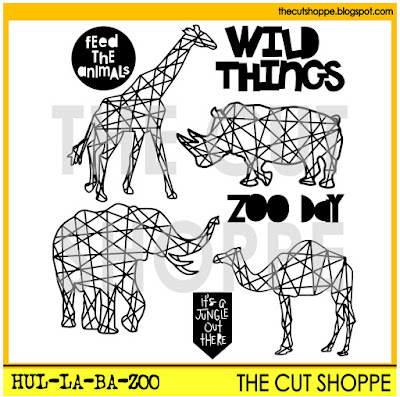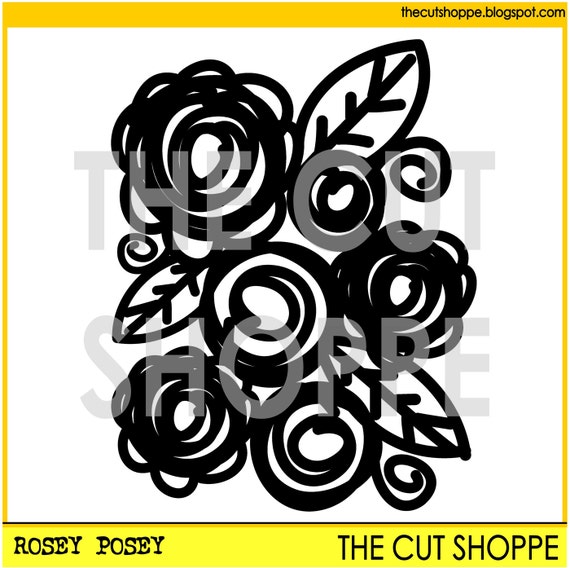Hi friends!
It's Mandy here today and I have a layout to share with you that features a photo of my nearly 9 year old son. He recently purchased a new skateboard and a hat with his pocket money that he had saved up. Usually he's not that keen for me to take photos of him, but he was super happy with his new purchases, so he was willing to let me to take some photos of him showing off his new gear! Yay for me, because I got some great photos of him to scrap!
I used the
Boys Rule cut file set, which had the perfect words and accents for this page!
I don't know about you, but I find boy layouts just a little bit harder than girly ones. I think I just gravitate towards all the pretty things! But using these cut files teamed up with the Totally Rad collection from Cocoa Vanilla Studio, made creating this boy layout super easy, and I'm really happy with the end result! I love all of the files in this set, and I can see myself using it a lot for my boy layouts!
Here are a couple of closeups of my layout...
I cut the word 'Rad' from one of the patterned papers to use as part of my title, and I added some foam tape behind it to give it extra dimension. I also used the Boys Rule cut file set to cut an arrow and some stars to embellish my page. These co-ordinated perfectly with the die-cuts and stickers that I used from the Totally Rad collection! I arranged the embellishments diagonally on the layout to help the viewer's eye to travel down the page, and to keep the focus on the photo.
This cluster on the top left hand corner of my photo includes another star that I cut using the Boys Rule cut file set, as well as a flair button from D-lish Scraps, and more Cocoa Vanilla embellishments.
To finish the layout off I added my journalling as well as a few enamel dots and black ink splatters.
Thanks so much for joining me today! Keep your eye out for some awesome new cut files that will be in the
shop later this week!
Until next month, happy scrapping!