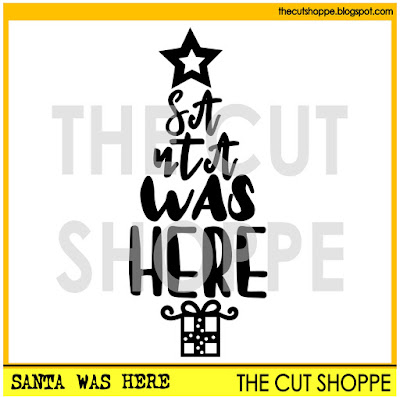Hello! It's Melissa here, can you believe its the last day of 2016?! In fact while you're reading this, I'll already be in 2017 here in New Zealand. Today I'm sharing a layout with a photo I've had sitting around for a couple of years because I struggled with how to scrap it. The photo is of Azaria when she first started skiing, and it was taken by the ski field photographer. The weather wasn't great and because we were given the actual photographs I couldn't edit it. I love it though because it captures her intense concentration!
I used The Wintry Mix cut file set, and when I saw the mountain scene I knew it would be perfect for this photo. I used my November Hip Kit which is full of Crate Paper's "Snow & Cocoa" collection.
I used The Wintry Mix cut file set, and when I saw the mountain scene I knew it would be perfect for this photo. I used my November Hip Kit which is full of Crate Paper's "Snow & Cocoa" collection.
I wanted to do something special with the insides of the mountains, so I filled them in with washi tape strips, sequins and puffy stickers of snowflakes.
I layered two phrases over the trees, and added the cute bird.
I struggled with my title, but settled on something short and to the point.
And here is the cut file set, I can't wait to use them all! You can purchase it here.
Thanks for looking and have a wonderful last day of 2016!