Road Trip:
I wanted to make a big impact on this layout, using the patterned papers from the Scrapbook Circle June Kit and a large cut file. I used the Crop feature in Silhouette Studio, to create the shaped letters, inside the US map, and then backed each one with different papers from the Kit. Before I adhered the die cut map from the On the Road cut file to my background, I cut the This Way cut file from White cardstock and placed a few patterned papers behind it and then layered the die cut background over a second sheet of White cardstock.
I've got a new Process Video to share with you for this layout, if you would like to check out how I cropped the letters to create the negative effect on the On the Road cut file!
Hello Ohio:
I really loved the travel papers and embellishments included in the Scrapbook Circle June Kit, so I decided to go for a travel theme on both of my layouts. I wanted to go for a darker background on this layout, so I used the back side of the Latitude patterned paper from the Pink Paislee Atlas collection. I enlarged the compass from the Happy Camper cut file set, and backed each of the open sections with various patterned papers from the Kit. Then I cut the word Ohio from the All Tied Up Alpha cut file set, and arranged it around the circle shape of the compass.
I had so much fun creating with the June Kit from Scrapbook Circle! And you've got a chance to win a June Kit for yourself!! Just make sure you comment on each of the Design Team posts this week, and one random winner will be chosen! You can also win a $20 Gift Certificate to The Cut Shoppe, by commenting on the Scrapbook Circle Design Team Blogs!
And, if you're shopping in The Cut Shoppe this week, don't forget to use the Coupon Code SCTCS30, to save 30% off of your order!
Make sure you stop in tomorrow, to check out what Amy created for this week's Team Up!









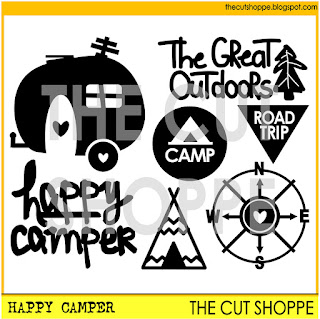



I LOVE both these layouts!
ReplyDeleteThese are wonderful! I'm in love with the US cut file on the first one!
ReplyDeleteBoth layouts are so cool
ReplyDeleteand have great cut files
used on them.
Carla from Utah
I really like that cork travel sticker/item! fun page
ReplyDeleteAmazing layouts!! I love the background and details on the first one and the layering on the second.
ReplyDeleteI love all the different patterned papers that were used behind these die cuts! Two really wonderful pages! Thanks so much for sharing!
ReplyDeleteAmazing doesn't quite cover it! You have an incredibly creative mind. The first LO and detail in the large lettering absolutely blew me away. You rock
ReplyDeleteI'm in love with your layouts! Love all the different patterned papers and detail you add to them.
ReplyDeleteLove how you have used your cut files and the kit!
ReplyDeleteI loved your process video! I enjoyed seeing for you got the letters to fill the USA! The second page is gorgeous, too! 💗
ReplyDeleteI can't say enough about the first layout! I LOVE how you made the title inside the shape and I had no idea that you could do that with the cameo!! Thanks so much for sharing the how to on your process video!! I can't wait to try this out!!
ReplyDelete