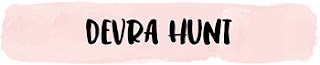I started in Cricut Design Space by sizing the Let's Party Cut File to 11.5". I then inserted a star shape, sized the star to roughly .75" and duplicated the star numerous times. I positioned the cut file on a scrapbook layout template, in Cricut Design Space, and then arranged the tiny stars around the cut file. I "attached" the stars and then sent the images to the cutting mat.
I cut the cut file banner on a blue patterned paper from the Crate Paper Hooray Collection and the tiny stars on a piece of white cardstock. I layered the white cardstock with the stars on another sheet of white cardstock for a tone-on-tone look. I also cut out the center banner from the cut file to create 4 rows (instead of 5).
I tucked my photos under one of the banners and added a few embellishments before stitching down the banners. I added multiple birthday themed embellishments from the same Hooray Collection and a bit of journaling to complete the layout.
I'm hoping to have the YouTube Process Video for this layout on my YouTube channel this weekend so be sure to head there to see how this layout came together (including the Cricut tutorial!).
Remember to visit The Cut Shoppe Store to check out all of the cut files and digital collections!