Welcome to 2015! We are excited and looking forward to a New Year, here at The Cut Shoppe! But before we get full swing into the new year, it's always fun to take a look back on the previous year. I like to do this by creating a Year in Review layout at the end of each year. And we've got a perfect new Cut File in The Cut Shoppe today that you can use to make a quick and easy Year in Review page!
I cut the Squared Away 12x12 background cut file on White cardstock and then used several different patterned papers from the Shimelle collection to back each square. I wanted to keep all of the photos Black & White, so there wouldn't be a lot of clashing colors in the photos. I kept the embellishments simple, and just added a few Wood Veneers, Thickers and enamel dots.
Year in Review layouts are always fun to add to your albums! If you're looking to create one for this year, then make sure you check out the Squared Away background cut file in The Cut Shoppe. It's available in 8.5x11 and 12x12 sizes! You'll also find these new cut file sets in the Shop today:
Thanks for stopping in today, and I hope you have a crafty weekend!
Supplies: Squared Away 12x12 Cut File: The Cut Shoppe; Patterned Papers: Shimelle; Wood Veneers: Evalicious; Thickers: American Crafts; Letter Stickers: Elle's Studio; Enamel Dots: My Mind's Eye & Pinkfresh Studio; Die Cut Machine: Silhouette Cameo





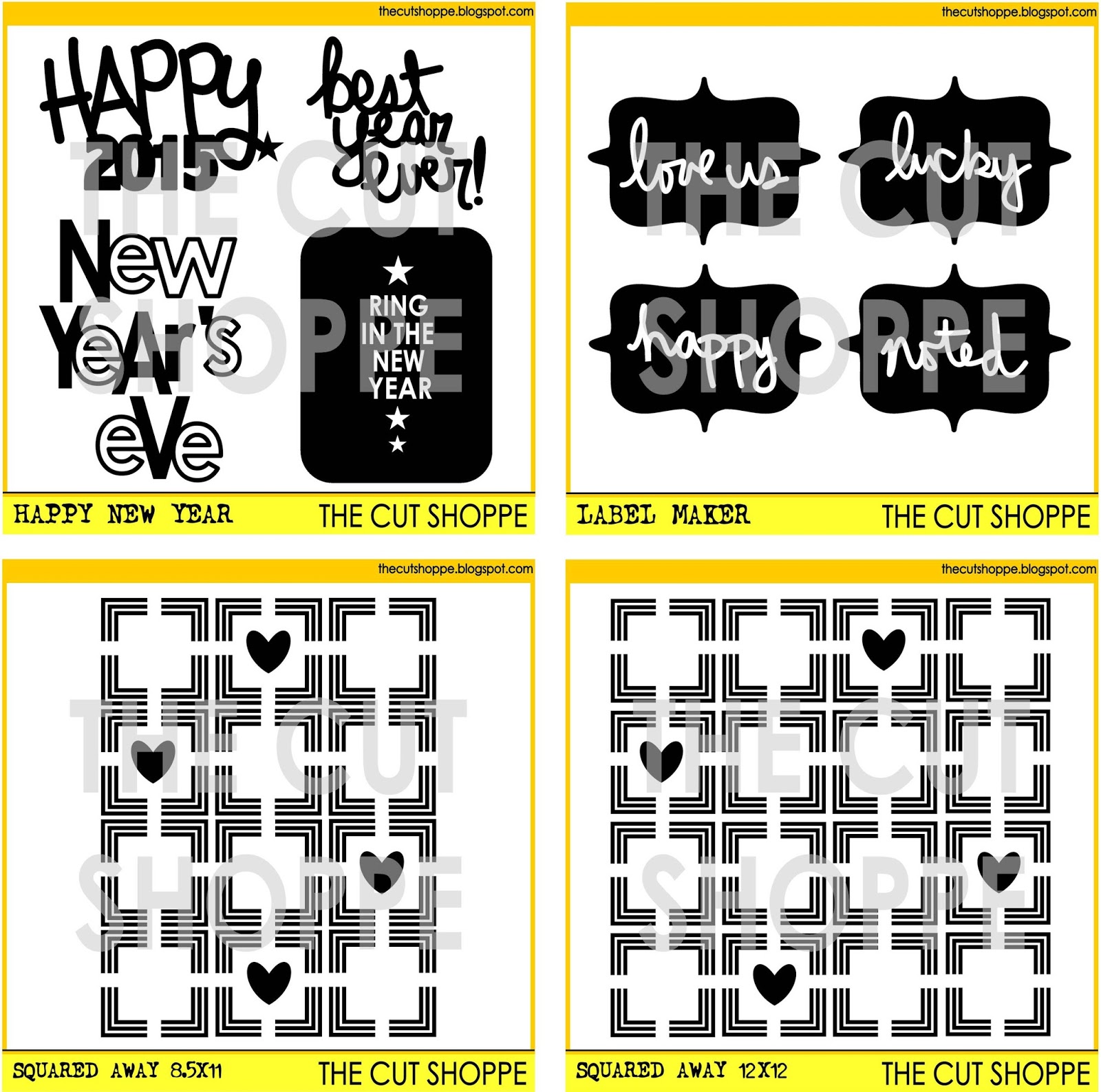

What a great layout Ashley. I adore your creativity.
ReplyDelete