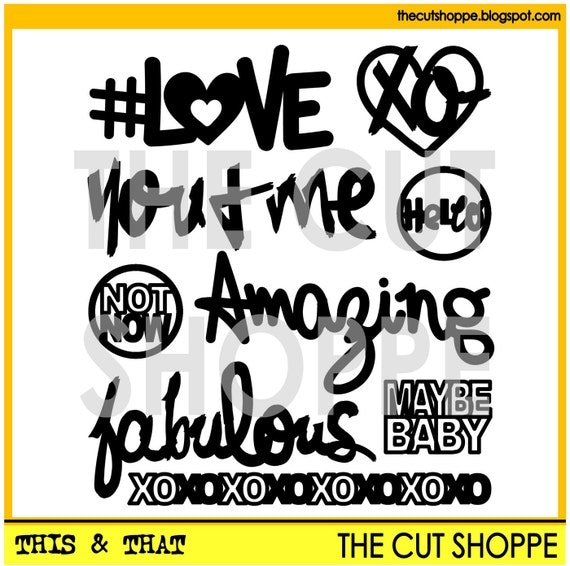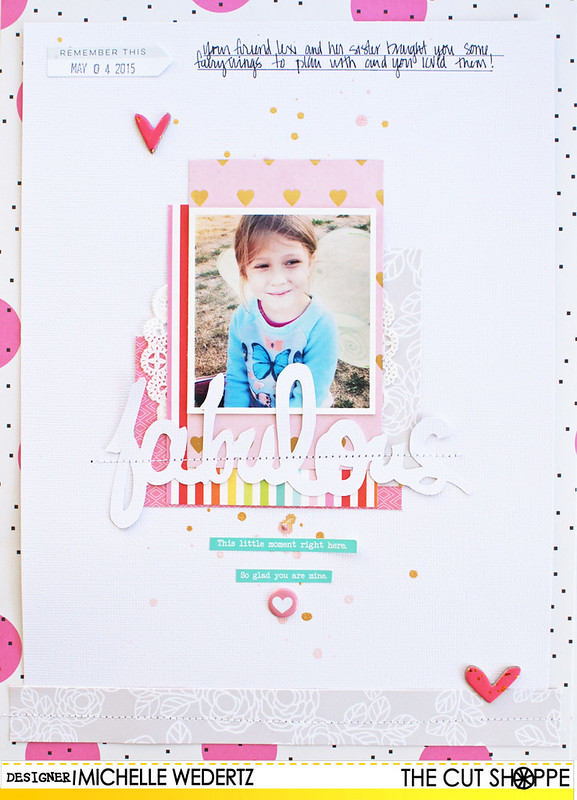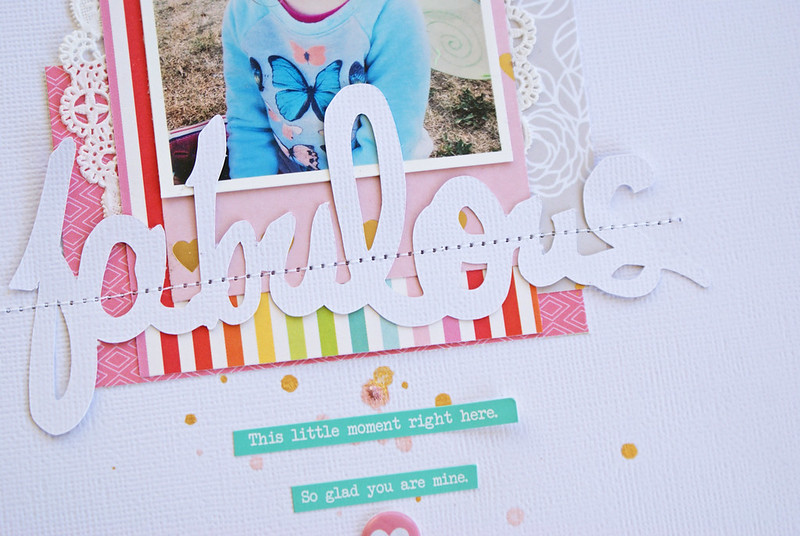Hi everyone! It's Gina here and I have a new layout to share with you today using the free Newsletter (Summer Love) cut file and the Bitty Borders cut file.
Here's my layout:
I'm in love with that Summer Love cut file. I knew right away when I saw it, that I just had to use it right away. To create my layout, I actually cut the Summer Summer Summer Love title twice. The first cut was the full title and then I trimmed off the bottom (love) piece. The second cut I only cut the word "Love" from white cardstock paper. I then placed the "Summer Summer Summer" title right above the love cut piece. I placed my photo behind the love word. To add color to my page I added watercolors on two of the Summer words and behind the title, before adhering down.
The small circular hearts are from the Bitty Borders cut file, I simply ungrouped them and then cut them out individually and added watercolors to them. To finish off my layout I added black spray mist, wood veneer pieces and machine stitching.
Summer Love
I hope this post has inspired you to try watercolors on a layout. It really adds a lot of color and interest! Have a great day!